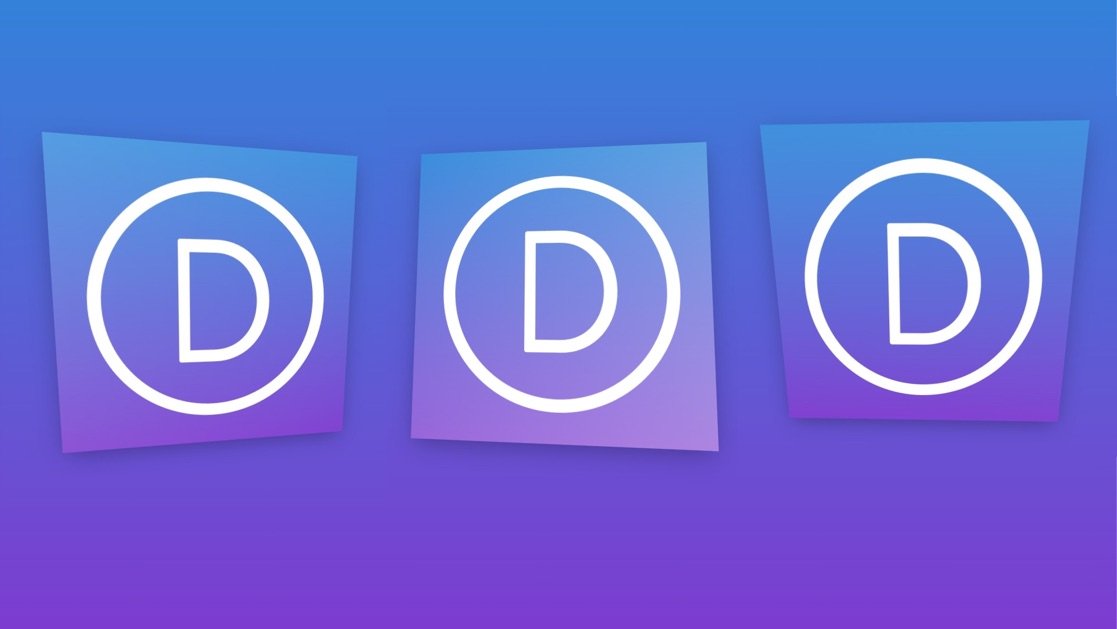Adding hover tilt effects to your web design is one of those fun and engaging ways to bring life to your Divi website. Usually this type of design requires a plugin or more advanced code (like in this tutorial). But, this process is a whole lot easier using Tilt.js (a lightweight hover tilt effect for jQuery). With Tilt.js, you can easily apply hover tilt effects to anything in minutes.
In this tutorial, we are going to show you how to add hover tilt effects to any element in Divi. Using a combination of tilt.js jQuery snippets and the Divi builder, we’ll show you how to add impressive hover tilt effects to an image, a column of modules, a row, and more. We’ll even show you how to add surprising 3d parallax effects as well.