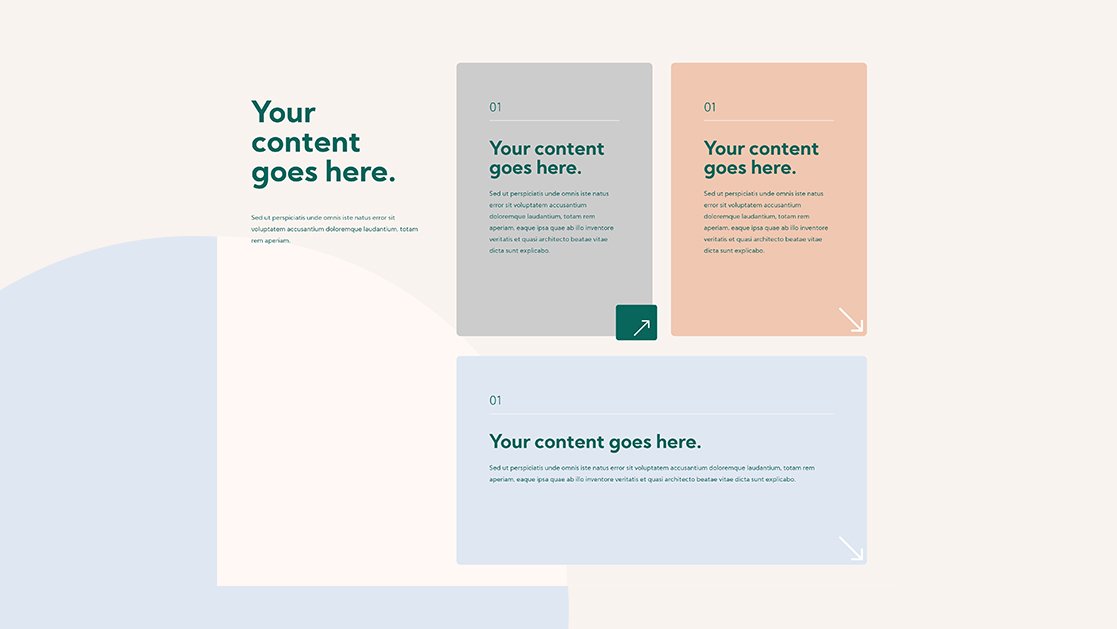The way you present your CTA inside a page you design can have a big impact on how your visitors take action. You can go about it the most frequently used way, by using the button format with copy in the middle, but you can get creative with it as well. In today’s tutorial, we’ll show you a creative way to include a call to action in your Divi design. We’re going to include hover-animated corner button arrows to be exact. Once an arrow is hovered, the arrow direction will change alongside the style. You will be able to download the JSON file of this design for free as well!
Disclosure: Some of the links on this page are “affiliate links.” This means if you click on the link and purchase an item, we will receive an affiliate commission.