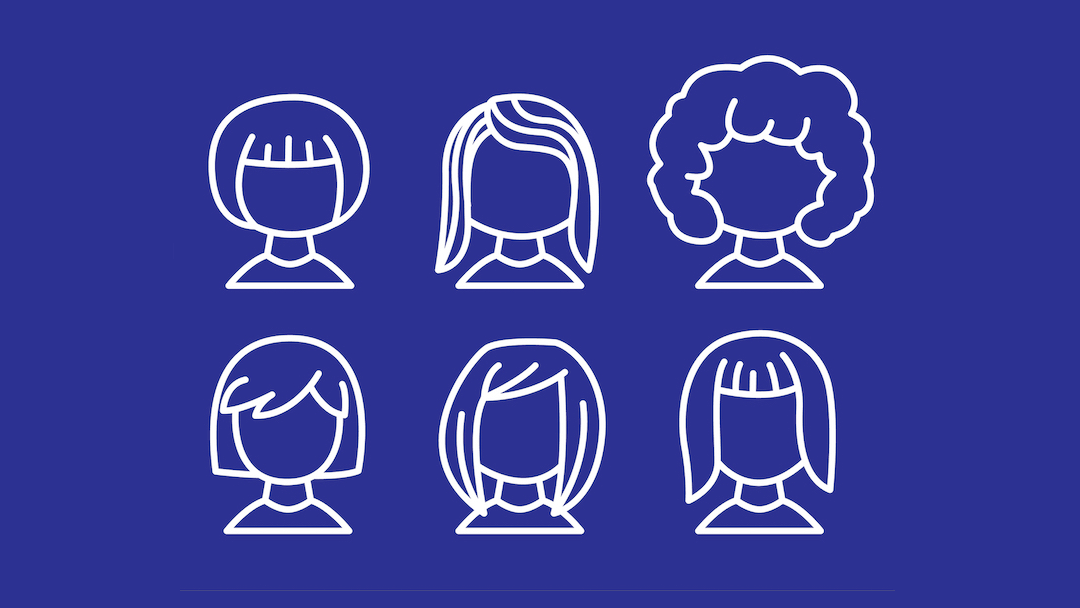One of the most-visited pages on a website is the About Me page. When a new visitor arrives on a site and likes the content, they tend to want to know who created it so they can put a face to the name. In addition to having a great About page, having an author bio image on each of your WordPress posts helps personally connect visitors with you, your content, and your overall online brand.
You can do this with a number of plugins or services, but one of the most prominent and ubiquitous is Gravatar, or the Globally Recognized Avatar. WordPress and a number of other sites and platforms use it to add author bio images and profile pictures to posts and comments, and it is by far the easiest way that you can add a face to the byline on your content.