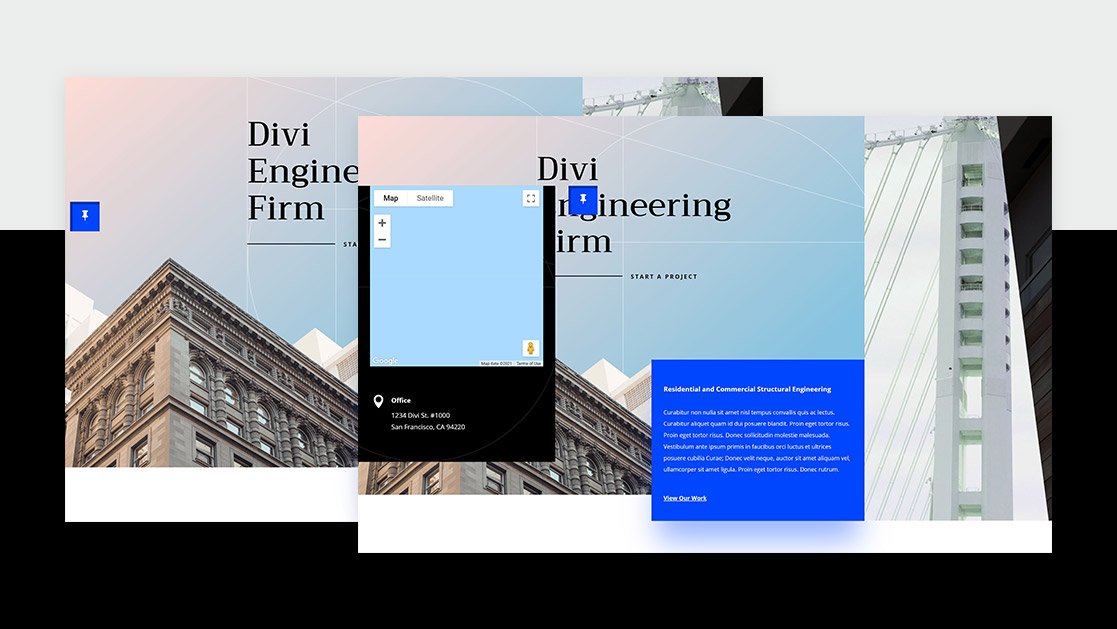If you’re running a physical store and creating a website for it, many people may visit your website to get practical information, such as your address. Of course, that’s where your contact page comes in handy, but that’s not the only way you can seamlessly share contact details with your visitors. If you’re looking for a creative way to approach sharing your company’s address, you’ll like this tutorial. We’re showing you how to add a fixed map toggle dynamically to each page using Divi’s Theme Builder. We’ll start by creating a new page template. Then, we’ll include the dynamic page content in side the template’s body and we’ll add a fixed map toggle on top of the dynamic page content. You’ll be able to download the template JSON file for free as well!
Disclosure: Some of the links on this page are “affiliate links.” This means if you click on the link and purchase an item, we will receive an affiliate commission.