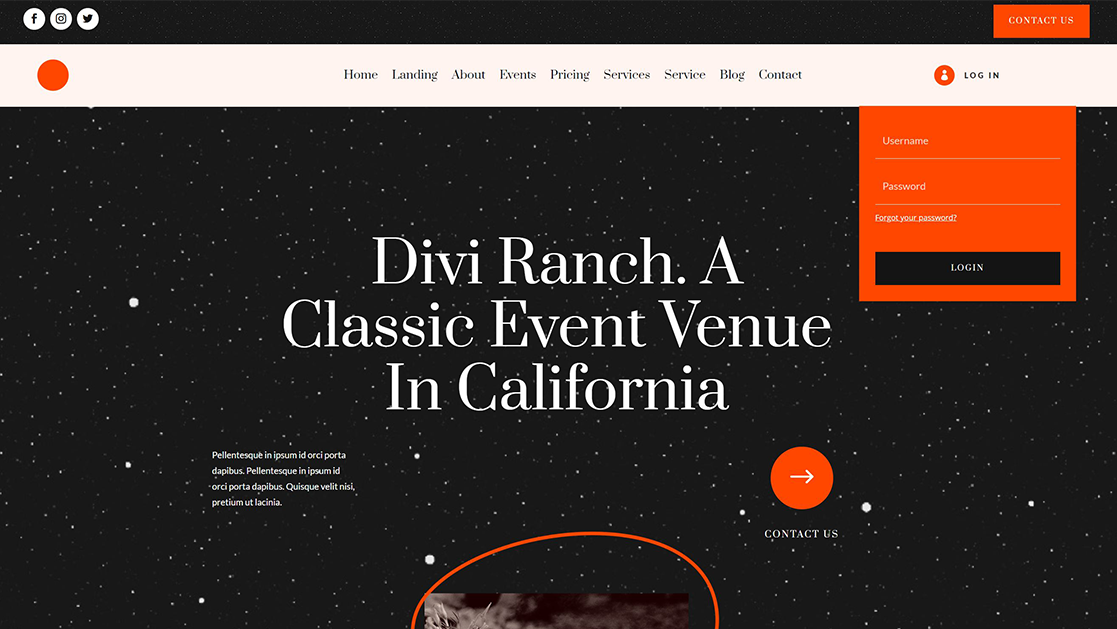If you’re building a membership website, thinking through the login experience is highly needed. Sure, you can allow visitors to use the default WordPress login page, but you can also make it easier on them by including a login form in your header. In this case, you’ll want to trigger the login form on click so you can save space in your header. That’s exactly what we’ll show you in today’s Divi tutorial. We’ll build a global header from scratch and we’ll include a dropdown login form. You’ll be able to download the JSON file for free as well!
Disclosure: Some of the links on this page are “affiliate links.” This means if you click on the link and purchase an item, we will receive an affiliate commission.