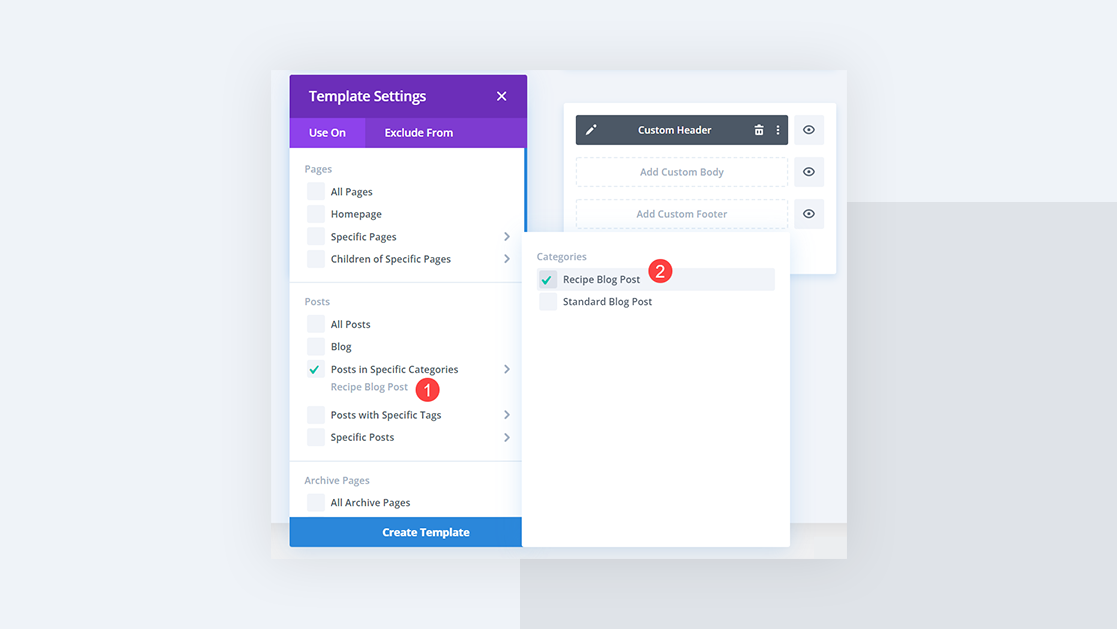Website users can be passive and indecisive unless called to take action. That’s why tools like the Divi Theme Builder are so handy. For websites that use multiple categories of content, a single Call-To-Action module (CTA) or optin cannot be optimized for all visitor types. However, by using theme builder layouts and Divi’s dynamic content feature, you can show varied calls to action based on the post content the user is viewing. Doing so will make your conversion rates skyrocket while at the same time making your visitors have a more personalized experience.
Disclosure: Some of the links on this page are “affiliate links.” This means if you click on the link and purchase an item, we will receive an affiliate commission.