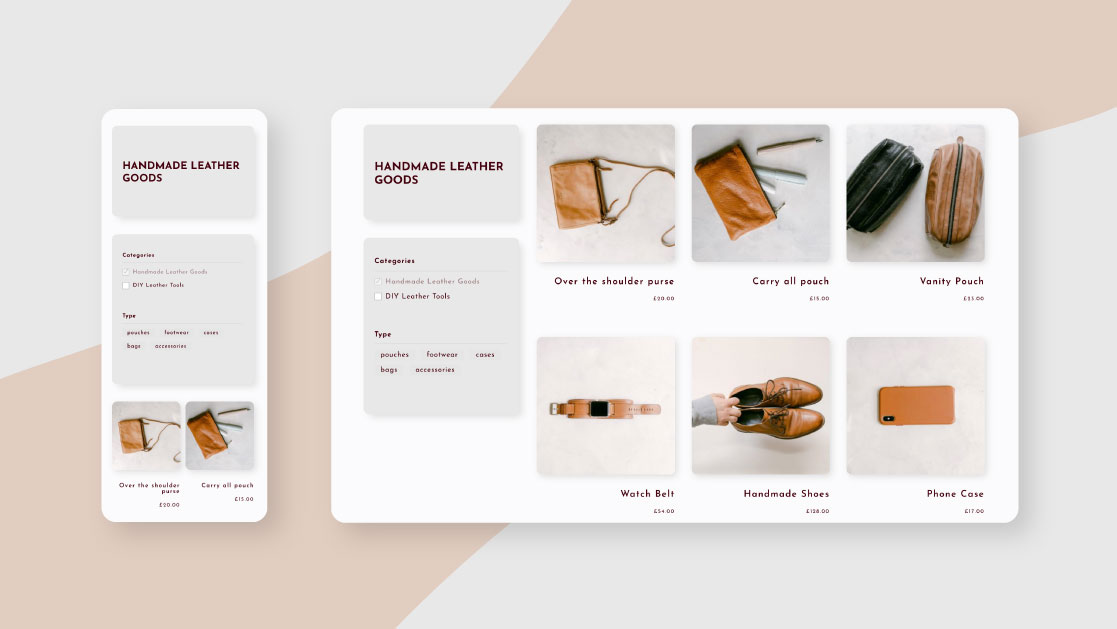Category pages are an important part of any eCommerce site. Clients browse product categories to find what they need. That’s why your category pages need to look just as good as your product pages. With Divi’s Theme Builder, creating category page templates is easier than ever. In this tutorial, we’ll show you how to create a category page template step by step and style it using Divi’s built-in options. Furthermore, we’ll show you how to make it filterable with help from the Themify WooCommerce Product Filters plugin.
Open two browser tabs side by side. Use the first tab for the theme builder and the second tab for the live preview of a category page. Work this way to see the progress as you go. For your convenience, we’ve also added the template as a free download.