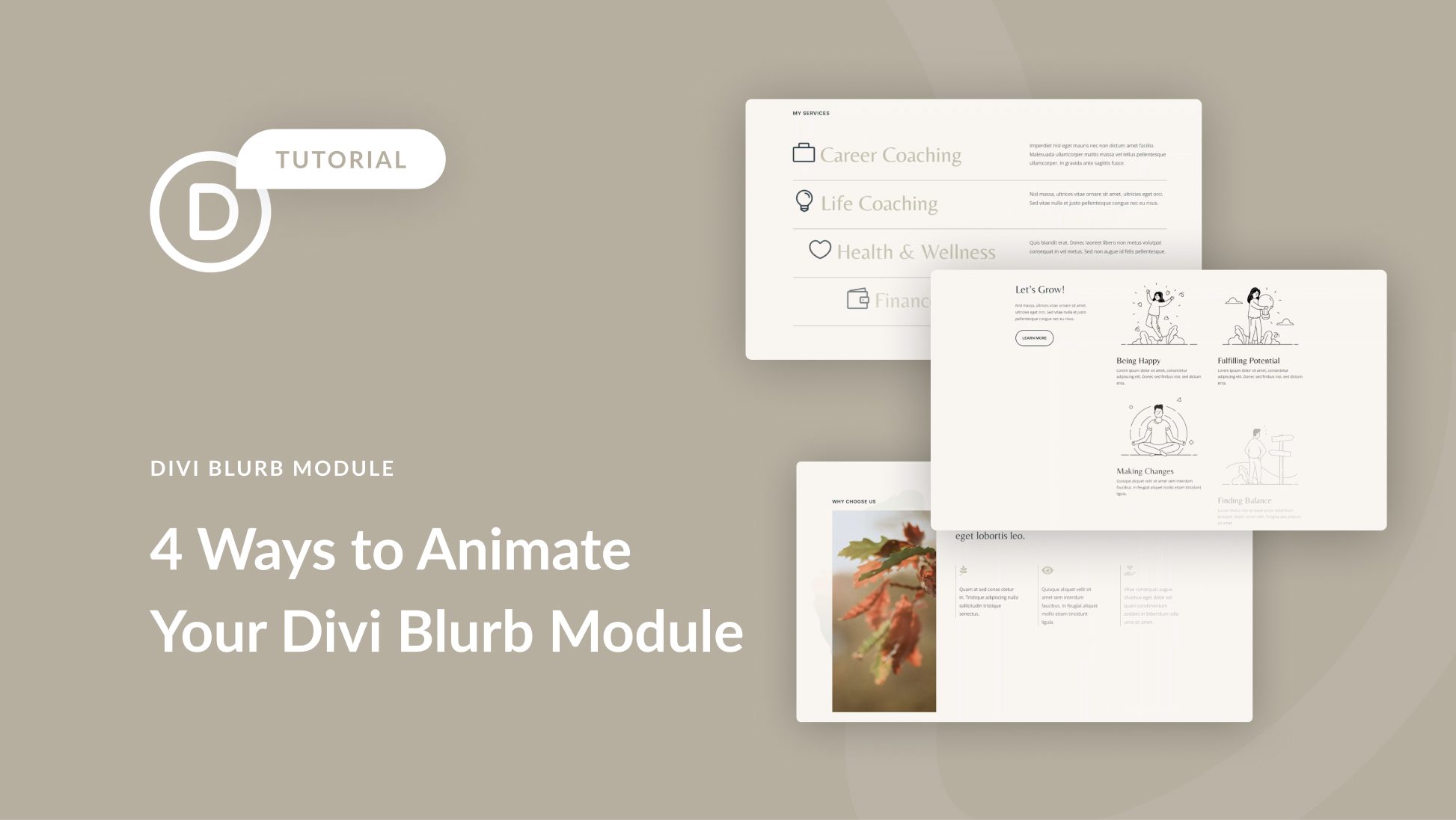Divi’s blurb module makes it easy to display an image or icon grouped with a heading and some body text. It’s a great way to highlight some features or services or even demonstrate steps in a process. Within the blurb module settings, you have full control over the styling and can even add unique animations to the blurb modules to help them stand out on your website.
In this tutorial, we will show you 4 different ways you can apply animation effects to your blurb module. If you’re looking for a way to add some movement to your website design with Divi, this tutorial is for you.