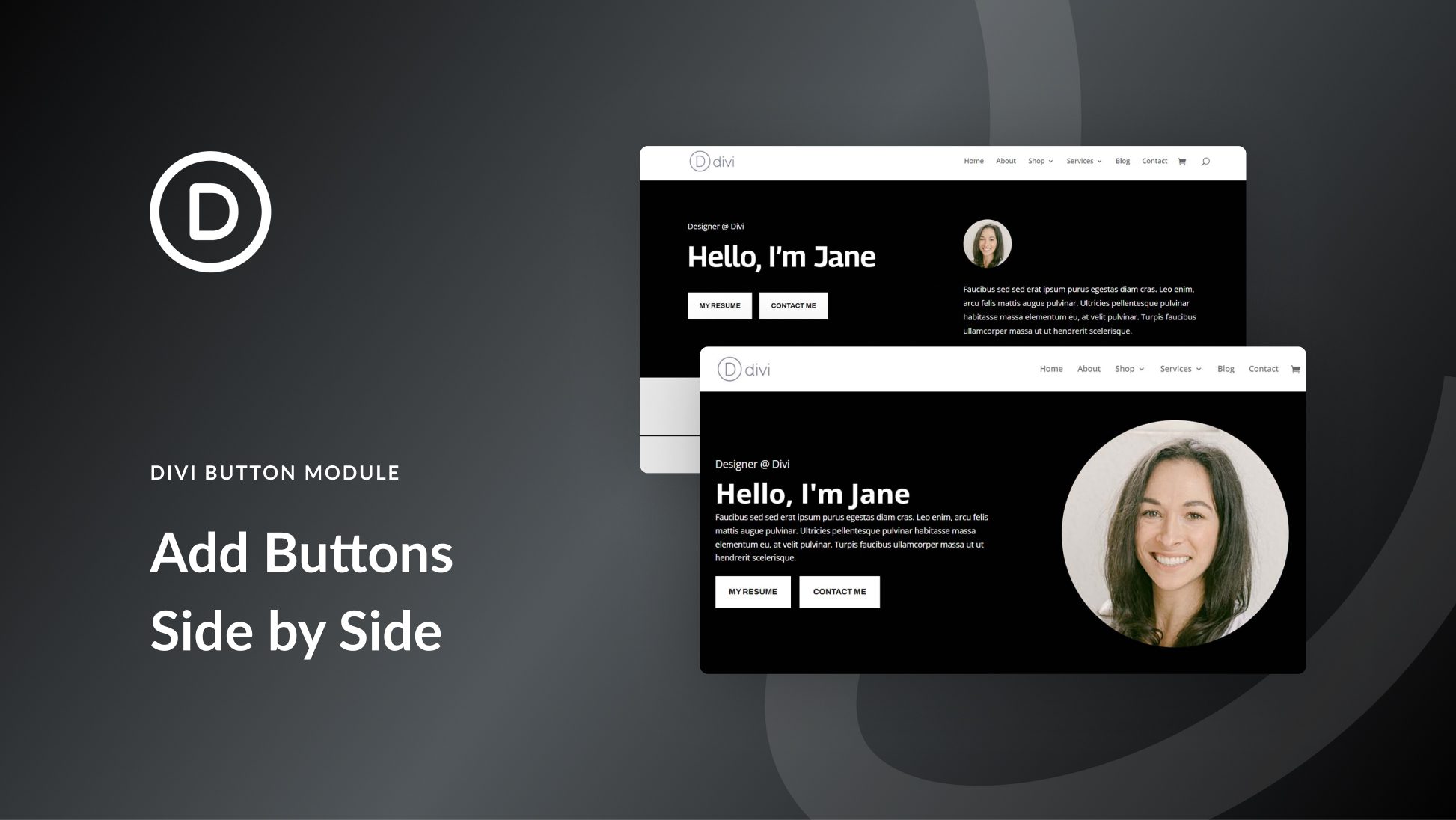There are many instances where one may want to add Divi buttons side by side. For headers on landing pages, it’s good to provide an eye-catching call-to-action. Dual buttons are a popular way to do this. As with all things Divi, there is more than one way to reach the desired outcome. There are a few ways that you can have your buttons in Divi next to each other. You can use columns, add some CSS, or skip out on using the native Divi Button Module altogether.
Let’s walk through four methods (and a bonus fifth tip!) to help you get your buttons in Divi to play nice with each other. Using Divi’s FREE Portfolio Layout Pack, we’ll explore the different ways to achieve this.