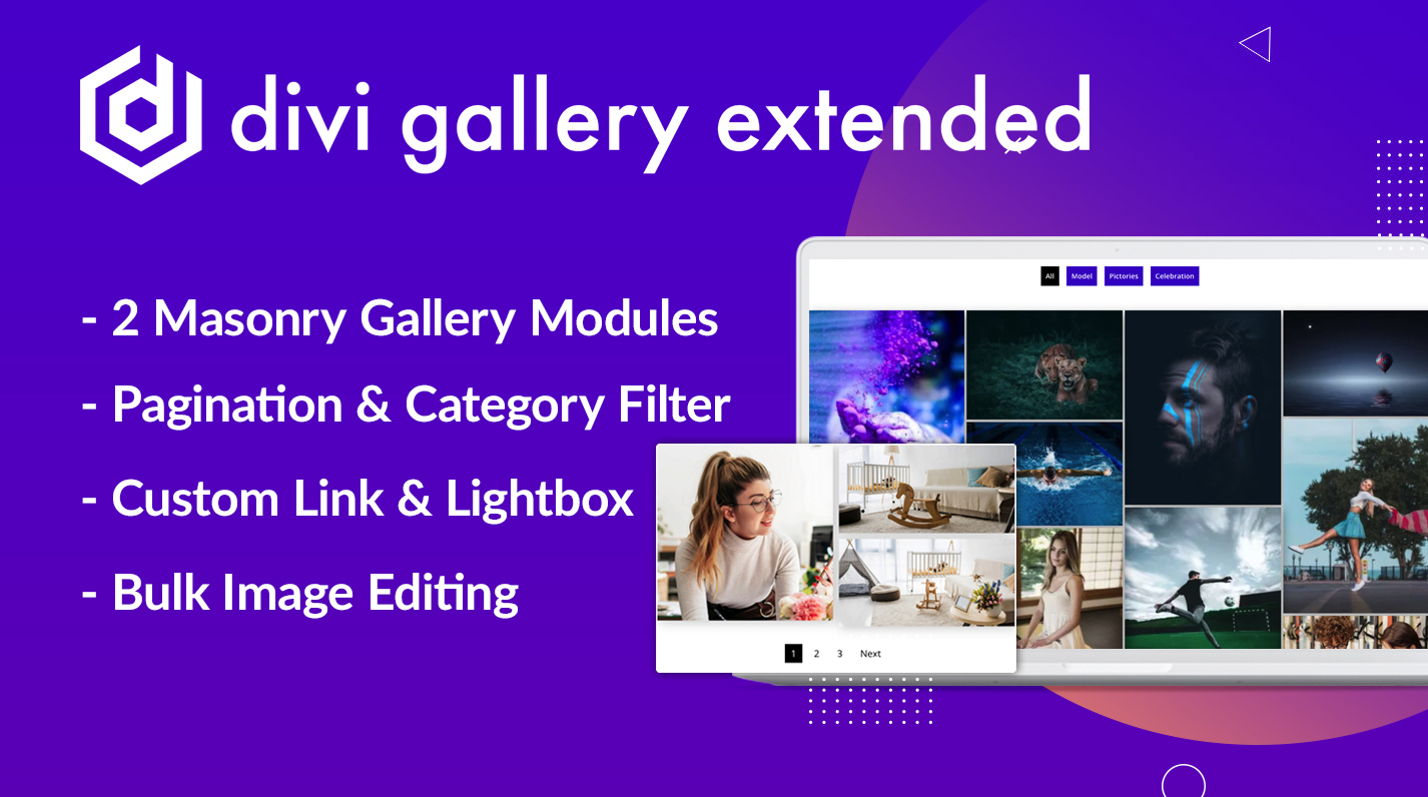Add masonry images to your Divi Theme website with the all-new Divi Gallery Extended plugin. Now, you can present users with engaging and beautiful masonry image galleries without using any masonry gallery CSS. All you need to do is, install this Divi masonry gallery plugin. Enable the Divi Gallery Extended module by inserting it on a page, then add images to it, and you’ll get your beautiful image gallery in a masonry grid formation.
Plus, the multiple features the Divi Gallery Extended plugin provides enable you to add multiple columns in the masonry gallery, space between columns, overlay on hover, and much more to make an elegant Divi masonry gallery in no time.