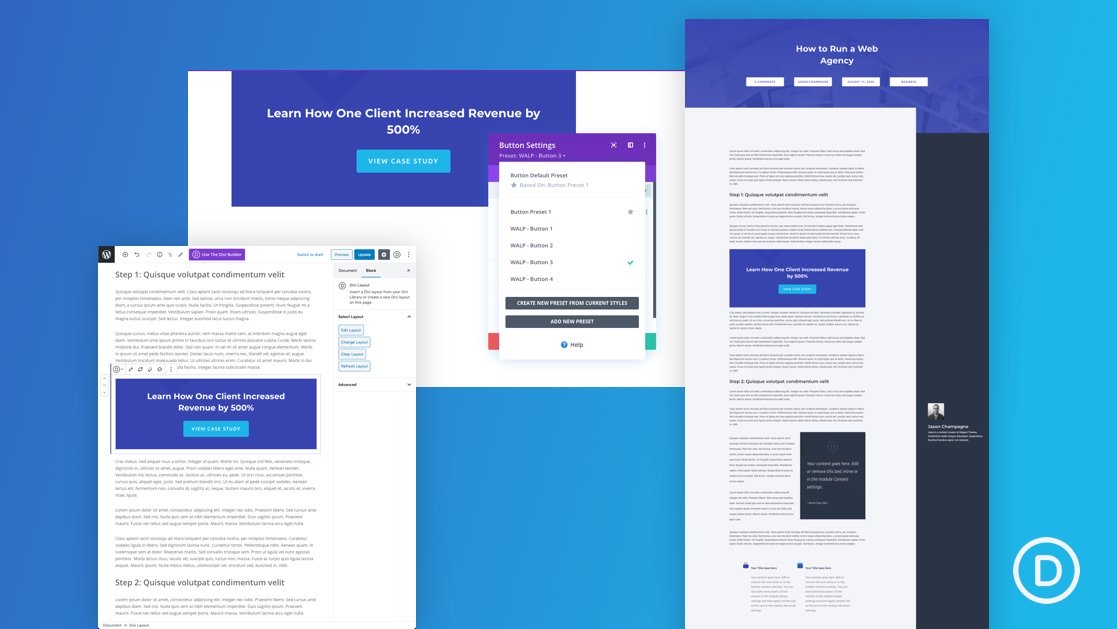Creating content for your blog is hard enough without having to worry about design. That’s why it is important for your site to have the design elements readily available (or pre-designed) so that you can be more focused on creating amazing content. Sure, a traditional WordPress child theme can handle this but, in most cases, you are stuck with a design that isn’t easily changed.
With Divi, we get more control over the design experience of a blog post. Divi’s global presets allow you to create a site-wide design (like a child theme) for elements throughout your site with the added convenience of being able to tweak the design however you want with a few clicks. Plus, if you are used to creating content in the default WordPress Block editor, you can harness the power of the Divi Layout Block to pull in those Global Preset elements on the fly within the post content. This will allow you to add brand new design elements within a blog post that matches the template and the rest of the site.
In this tutorial, we are going to show you how to use global presets with Divi Layout blocks to streamline the process of designing a blog post. To do this we’ll show you how to use Global Presets to design new blog post content quickly and efficiently. This will help to create a blogging experience that doesn’t compromise the overall branding of your site.