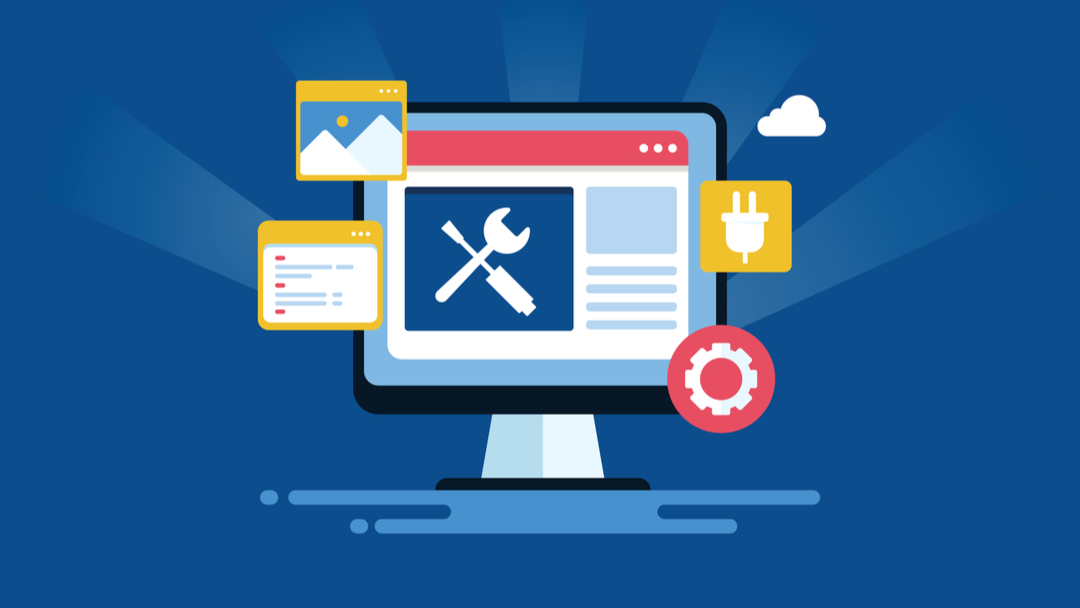Almost every WordPress website uses plugins. While they are certainly handy, they can occasionally cause your website to malfunction or present security issues. If that happens, you may need to disable them one by one until you find the cause of the problem. Which can be difficult if you don’t have access to your dashboard because a plugin malfunctioned.
Fortunately, there are plenty of other ways you can disable your WordPress plugins, such as through your database. In this article, we’re going to talk about why you might need to do this and teach you how it works in three steps.