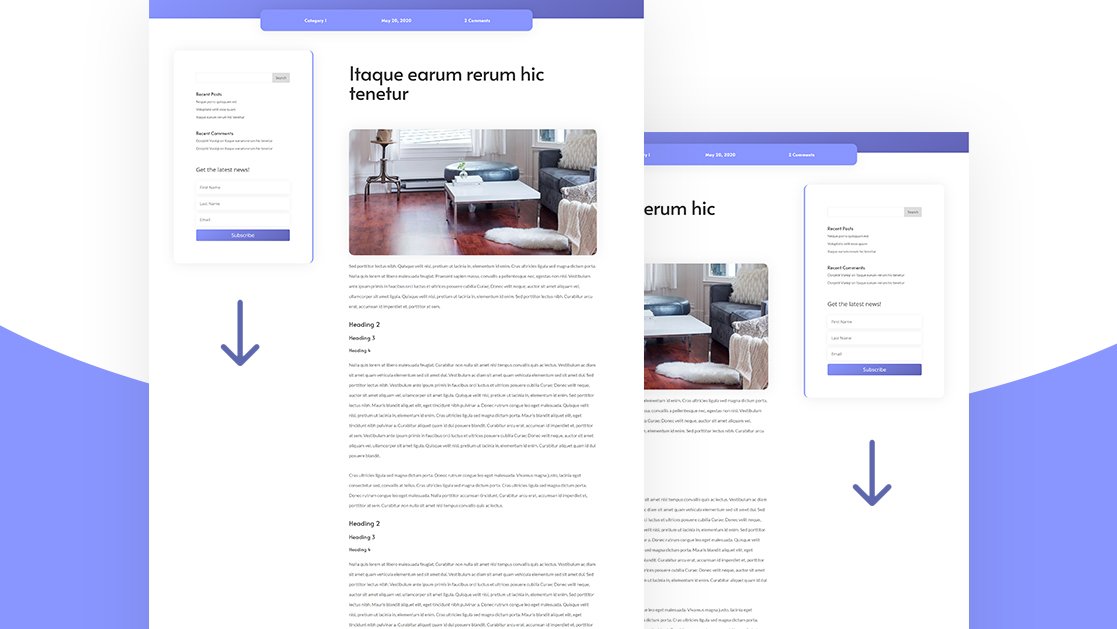When creating any kind of website, chances are high you’ll want to occasionally blog on that website too. Besides needing a blog page that features all your blog posts in a list form, you’ll want to have a blog post template that you can automatically assign to the new blog posts you create. Designing a blog post template with Divi’s Theme Builder is incredibly easy. And now, with Divi and its new sticky options, you’re able to turn your sidebar sticky right off the bat as well! In today’s tutorial, we’ll show you exactly how to do that and you’ll be able to download the blog post template’s JSON file for free as well!
Disclosure: Some of the links on this page are “affiliate links.” This means if you click on the link and purchase an item, we will receive an affiliate commission.