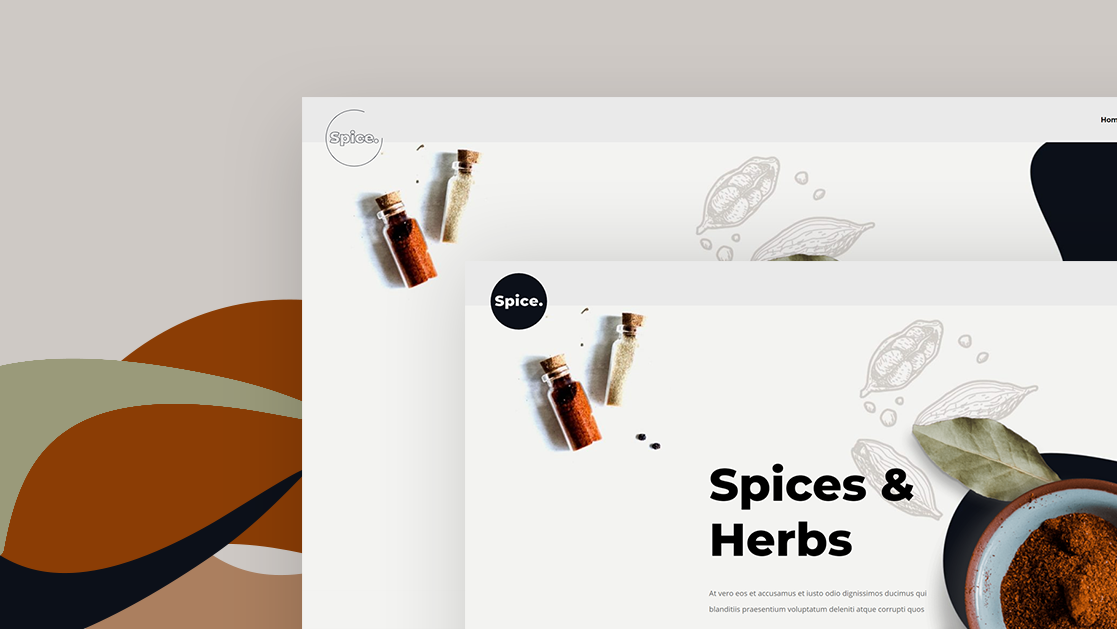Your logo is a central part of your brand’s identity. That’s why it’s almost always included in any website header you come across. When adding a logo to your header, you can choose to upload a PNG file or go for an SVG integration instead. For a more customized approach, you can also animate your SVG logo. That’s exactly what we’ll show you in this post. We’ll show you how to add it to your Divi-built global header first, and then animate it using the Anime JS library. We’ll use a simple design for our example, but once you get the approach, you can animate any logo!
Disclosure: Some of the links on this page are “affiliate links.” This means if you click on the link and purchase an item, we will receive an affiliate commission.