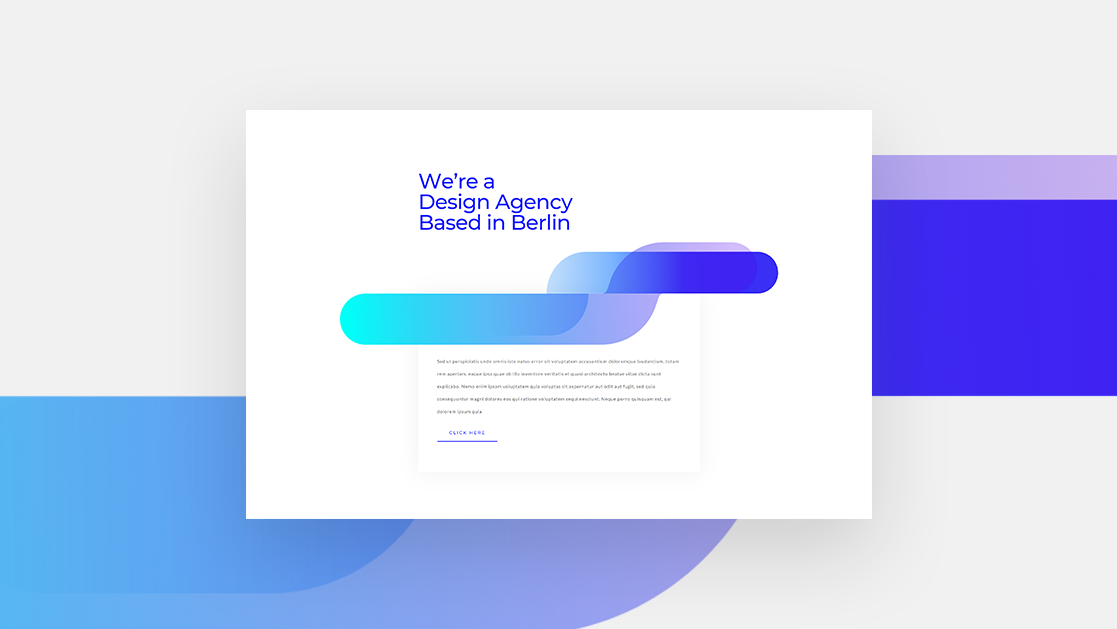Divi’s built-in animations provide tons of possibilities when it comes to adding that extra edge to your website. These animations, however, allow you to add one animation to one container at a time. While in most cases this is usually more than enough, there are projects where you’ll want to go the extra mile. You might find yourself wanting to add advanced text animations, for instance. In this tutorial, we’ll show you exactly how to do that. This tutorial is a great stepping stone if you want to learn how to combine Divi, as a framework, with external Javascript libraries. We’ll create our entire design using Divi’s built-in elements and options, and then target our Text Module with the letterize.js and anime.js libraries to create advanced text animations. Once you understand the approach, you’ll be able to create any kind of advanced text animation you can imagine!
Disclosure: Some of the links on this page are “affiliate links.” This means if you click on the link and purchase an item, we will receive an affiliate commission.